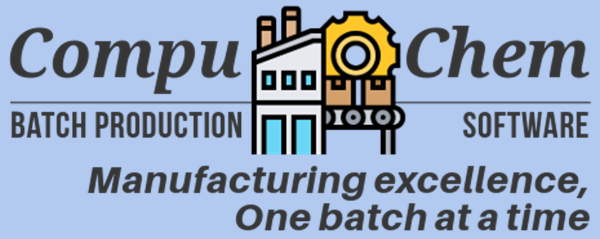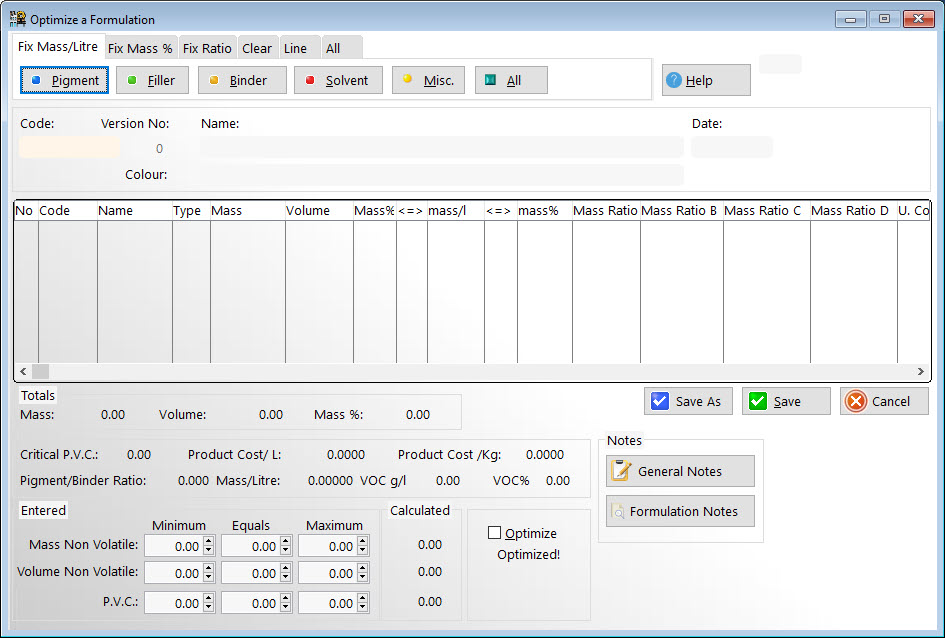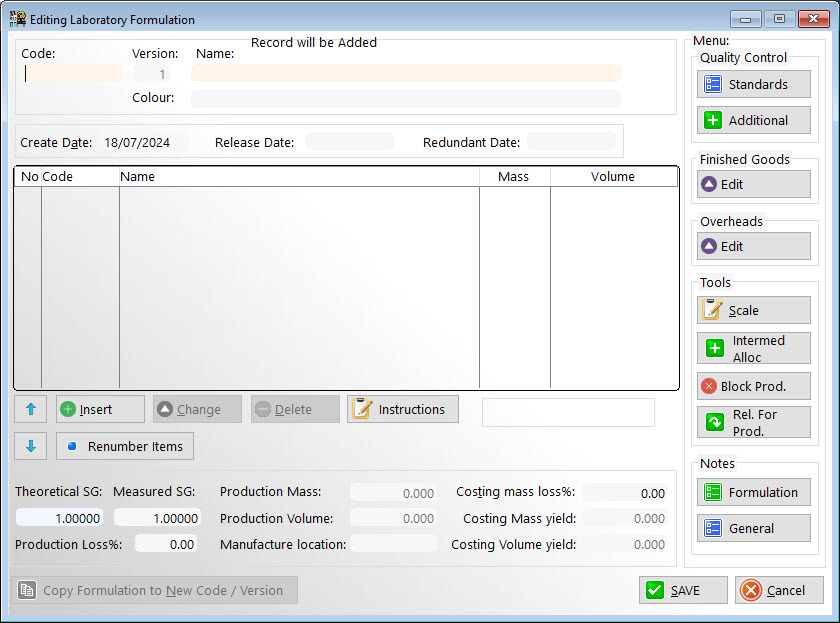Batch Production &
Formulation Management
Software for paints, inks, adhesives, foodstuffs
& other batch based products
Manufacturing Software
Why choose us
With nearly forty years of development behind it, the CompuChem Manufacturer Software has been running factories for almost as long as computers have been in use.
We’re excited to announce the latest offering, Version 10.
This version boasts all of the latest technology, while retaining the rock-solid stability of a system that’s been in use for years.
Take a look at some of our main features, or get in touch with us to find out how CompuChem can help you achieve greater business success!
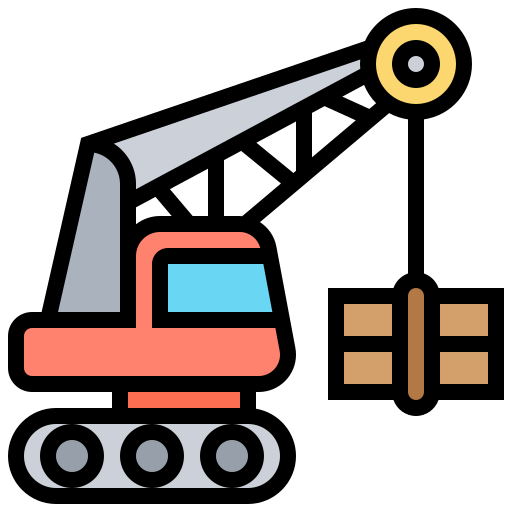
Raw Material Stock Management
Easily manage, track and order raw materials – boost production quality by ensuring that the right materials are always on hand when needed. Another powerful feature of the software is that it inherently deals with the fact that you’re buying most of your raw materials by mass, and selling most of your products by volume, saving you additional time and money.

Theoretical Costing
Estimate the costs of producing a formulation and/or batch it’s produced, allowing you to easily compare theoretical cost to the actual cost of production. Use this vital information to pinpoint ways to reduce costs (either by adjusting formulations or by identifying more cost-effective raw materials). Make more informed pricing decisions with the ability to receive estimated costs of production in a variety of scenarios.
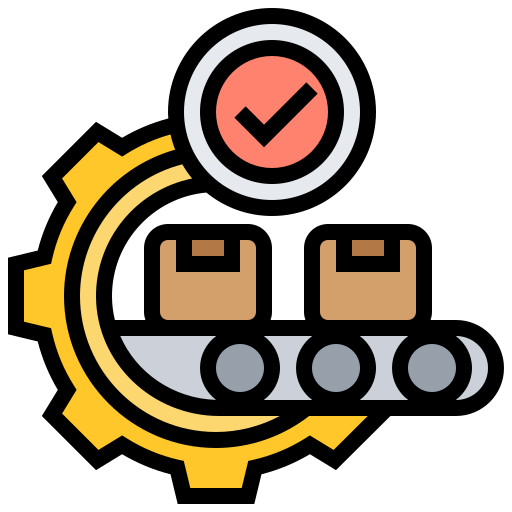
Quality Control
CompuChem offers a wide range of quality control measures to ensure that the final product meets the required specifications. Enjoy raw material testing, in-process testing and final product testing capabilities. Use the smart statistical process control module to identify trends or deviations that may impact product quality. Save quality control documentations with ease.

Formulation Optimisation
Improve efficiency of your formulation process, increase product quality, and cut costs with formulation analysis & optimisation. Compare different recipes to further boost production. Use smart optimisation algorithms to easily find the optimal recipe for minimising costs.
Years of experience
Formulations Optimised
Happy Factories
FAQ
Common Questions
Is there a guide for Compuchem that can help me?
Yes there is: CompuChem Manufacturer.
How many users comes with my CompuChem licence?
10 simultaneous users are available with your CompuChem licence.
Where can I find certain reports?
Most reports are found within the main menus. If not, other reports can be found within Reports > Custom Reports > Run Reports.
I have just registered my copy of CompuChem, how does the screen security work?
Screen security access restrictions work on either a per-user or User Group basis. What this means is that in order to control access to a particular screen for an individual you will have to manually set the access rights. The Supervisor / Operator relationship does not by default define access rights.
The Supervisor is the first user entered into the list of users and is responsible for entering the Operators, specifying the User Groups and setting access rights either for the Operators as individuals or for the User Groups to which these Operators belong. Operators inherit the access rights of the User Group to which they belong.
Pressing ctrl+F8 opens the Set User Access screen.
The Set User Access screen has columns for each available restriction on the screen you have opened. To change the entry in the relevant column from ‘yes’ to ‘no’ or vice versa simply double-click on the word.
How can I download The CompuChem Manufacturer?
There is no ‘Demo’ version of The CompuChem Manufacturer available for download, we supply the full program, time limited for an evaluation period. In order to evaluate the program you will need to contact us to receive a ‘Demo’ version.
I'm an existing client, how can I get my CompuChem Manufacturer update?
The update is in the form of an install file, much like the one you used the first time you installed CompuChem. To apply the update follow the same steps as when you first installed CompuChem, but be sure to specify the same installation directory (folder) as your first installation if you changed the default at that time. Be sure that nobody is using the program (even on other workstations) while you update it, or it will not work.
How do I install CompuChem?
You can find out more about installing CompuChem here.
What limitations does the 'Demo' version have?
There are no limitation, other than the menu option for registering your product. You must contact CompuChem directly to acquire an activation code. Once you have an activation code, it must be used within 7 days, otherwise it will become invalid. The standard evaluation period is 30 days.
I want to capture a stock receipt, but the system will not accept it?
CompuChem is period/date driven, you can only capture information in the next period if the previous period has been closed. Previous period is closed by returning/committing a Stock Take procedure.
I am getting an error when attempting to print batch cards?
Ensure that you haven’t changed the name of your sheets within Excel (CompuChem looks for “Sheet 1”), so will get an error if your default sheet name has been modified. Also ensure that your excel is set to save sheets as a .xlsx file.
I set decimal place to 2 in settings, but some columns in the batch cards are still exporting with 3 decimal places?
When you create your own layouts, the decimal settings that you put in place there supersede the application settings. You will need to make edits to your layout file and change the affected columns to be 2 decimal places.
Get in touch
Unlock the Power of CompuChem Today
1 Partridge Place, Melkbosstrand, 7441
1 Partridge Place, Melkbosstrand, 7441
Compuchem Support:
Quick Links:
Installing CompuChem Manufacturer
CompuChem Manufacturer User Guide
POPI/PAIA Policies