Program Elements
CompuChem is a specialised software for manufacturers of paints, inks, adhesives, detergents, foodstuffs and other batch-based products.
It is a software that helps the manufacturers of these products to manage their chemical formulation processes.
It provides features such as recipe management, formulation optimisation, lab management, inventory management, compliance management, and more.
It helps manufacturers to improve the efficiency of their formulation processes, increase product quality, and stay compliant with regulations.
The main subsystems, and their database design and relationships, will be explored in this document.
The program consists of the following basic elements:
Drop-Down Menu
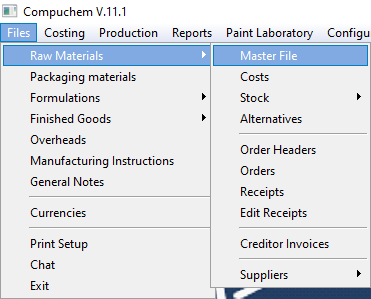
Click on menu item or press the highlighted letter to select.
Tables
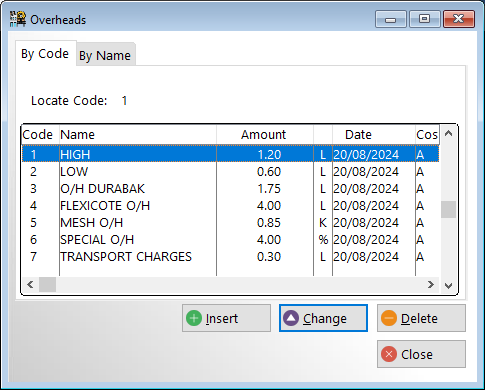
Displays a list of the records that are already in a file.
Locator field
("Locate Code" containing the number '1' above)
As you type characters the table scrolls to the closest match to what you are typing.
This is called an incremental locator.
Table Buttons
Insert: To add a record
Change: To Change a record
Delete: Displays the record you are about to delete. Click on 'OK' to actually delete or click on 'Cancel' if you change your mind
Form
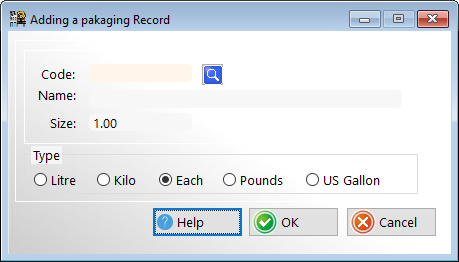
Allows adding or changing of data. To select a field click on its prompt or press <Alt> + highlighted letter.
Form Buttons
OK: Saves changes
Cancel: abandons changes
Report
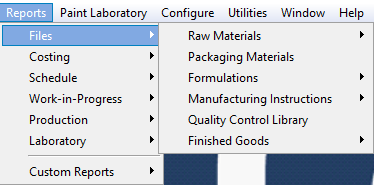
Prints records from a file.
You may be prompted to enter a range of records to print.
