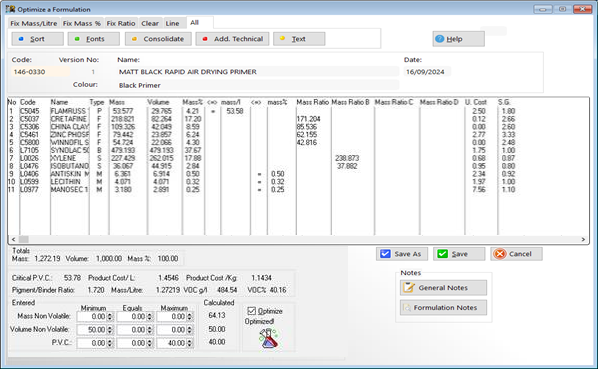Develop Optimised Formulations
MENU OPTION: Paint Laboratory > Import > Export Optimize > Edit Development Formulation
The CompuChem Optimizer is a utility for calculation of optimal formulations using linear programming with a choice of the following objective functions
1. Minimize cost
2. Minimize PVC
3. Minimize volume solids
4. Minimize mass solids
5. Maximize cost
6. Maximize PVC
7. Maximize volume solids
8. Maximize mass solids
FORMULATION LIST SCREEN
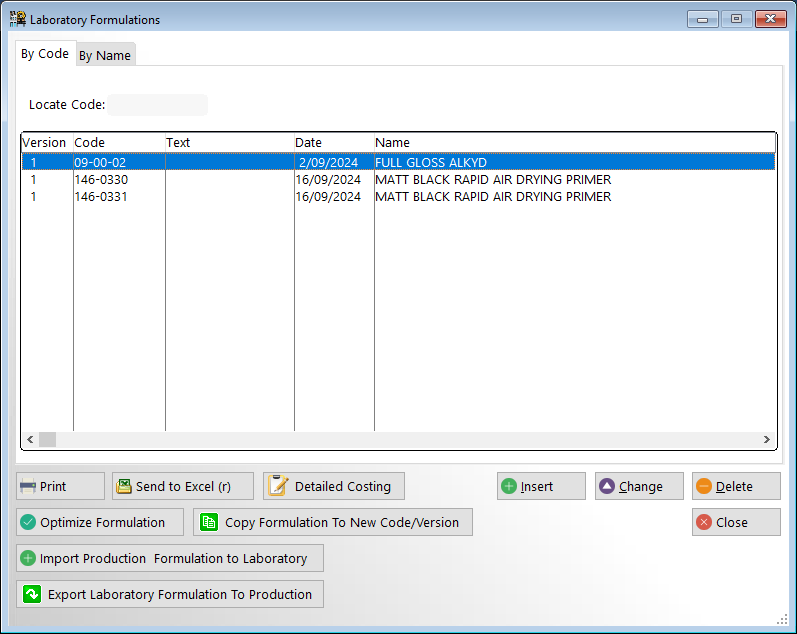
This screen shows a list of formulations on the CompuChem Optimiser database:
THE FORMULATION LIST SCREEN BUTTONS
Insert: Add a new formulation
Change: Change a formulation
Delete: Delete a formulation
Print: Print a formulation
Sent to Excel: Opens the formulation in Excel
Detailed Costing: View detailed costing for highlighted formulation
Optimize Formulation: Opens the Formulation Optimiser screen
Copy Formulation To New Code/Version: Copies the highlighted formulation - you can choose whether to use a new code or create a new version
Import Production Formulation to Laboratory: Imports production formulations to the paint laboratory
Export Laboratory Formulation to Production: Exports the highlighted formulation to production
Close: Leave screen
When working with the CompuChem Optimiser it is suggested, that you start by copying your formulation to the new code.
Note that when you save a formulation from the CompuChem Optimiser it will be saved without manufacturing instructions.
The purpose of the CompuChem Optimiser is to totally reformulate a product, or to build a new product from scratch. It is undesirable to work directly with production formulations in the CompuChem Optimiser.