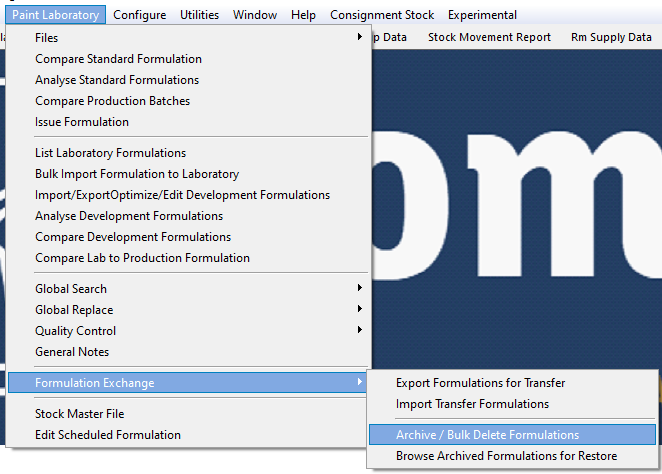Archiving Formulations
When a formulation has been edited or deleted you are given the option to archive the formulation
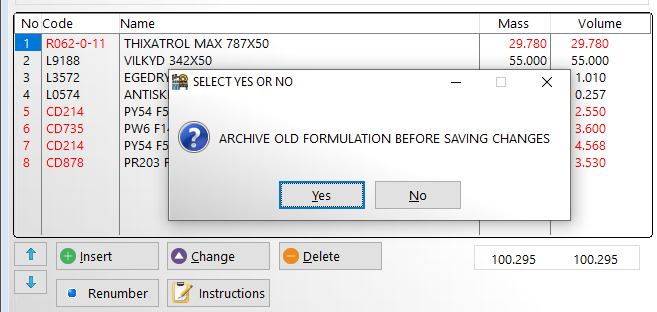
This creates a copy of the formulation in the paint laboratory archive database
Every time a formulation is archived a new version number is created in the archive database this means you can have many versions of the same formulation, saving a history of all the edits to the formulation
Since you can only have one copy of a formulation in the production database and multiple copies of the same formulation in the archive database you first have to delete the production formulation.
You will then be allowed to import a specific version of the archive formulation to the production database
If you do not delete the production formulation before trying to import an archived version you will get the following message